#NoCode Future
Good Morning and welcome to Thursday’s edition. The week is cruising by and today I want to briefly focus on an exciting and growing trend: #NoCode.

Source: Unsplash, Ilya Pavlov
Some of you might be familiar with a little HTML and CSS, less with Javascript and few with back-end coding and databases. Well, do not despair #NoCode is here! Below an overview of whats going on.
🌐 #NoCode Perception
To kick-off, have a listen to Jason Calacanis’s answer to how investors view no-code startups.

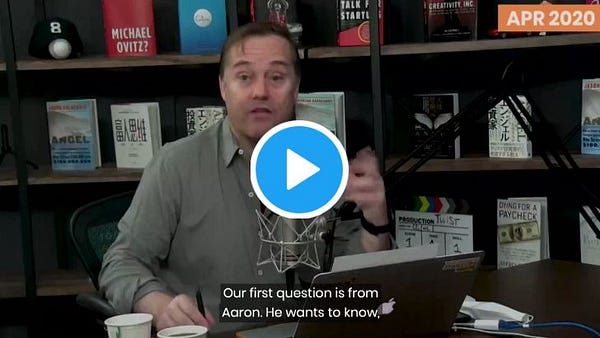
As you will hear, investors don’t look unfavourably on startups which develop their tech using no-code tools, to be honest, they might not even notice. If you can generate $10K MRR with $200 of monthly tech costs instead of employing two full stack developers at a massive multiple, you're in the money.
🌐 #NoCode Makers
A story that follows on from the above is by Mat Sherman, who founded Publoft, a startup that scaled up to $25k MRR and received a $100k investment from Jason Calacanis. Unfortunately, it didn’t survive. In his blog post, he explains well how he built the product using just four pieces of software: Weebly, Airtable, Typeform, and Zapier at a total costs of $175 per month. With this stack, you don’t need any front-end or back-end coding. That simple! You can read the full blog post here.
The automations Mat speaks about are similar in logic to the ones created by Michael Gill in his book Maker Minions, which I reviewed yesterday. Especially Zapier and Airtable are brilliant tools you can use to increase the functionality of your website. There are also alternatives to the site builder Weebly, such as Webflow, Bubble and Glide (more info on software in resources below).
Mat also produces his own podcast Forward Thinking Founders where he interviews high potential founders in early-stage startups.
🌐 #NoCode Build
Moving on from the above, I recommend the following well presented seven-part YouTube tutorial (total time 70 mins) by Mackenzie Child on how to build a membership site using Webflow, Memberstack, Airtable, and Zapier. Most importantly there is #NoCode involved (except for a little copy and paste). There is a learning curve to building this, but it shows you the possibilities available to all Makers, whether they are bootstrapping or lack tech skills. You can learn more about Mackenzie here.
🌐 #NoCode Resources
Below are a few resources to learn more about #NoCode and the software and apps to use. You can also just search for #NoCode on Twitter, which will give you a great overview of what’s happening in the niche. Below a small curation of helpful sites from NoCoders, in no preferential order:
And if you feel up for a challenge and want to initiate and grow those #NoCode skills, there is #100DaysofNoCode by Max Haining. It sounds pretty ruthless, but there seems to be a great supportive community of fellow challengers with whom you can connect on their Slack Channel. Am considering doing this as well 👨💻🤖😰
OK, that’s it. The above is just a glimpse and I hope it shows what’s possible without owning any developer skills. Obviously, the more functionality and flexibility you desire, the steeper the learning curve will be, but the possibilities are immense and you will be in control. And remember, make something people want, take action and have some fun!

Source: Giphy
